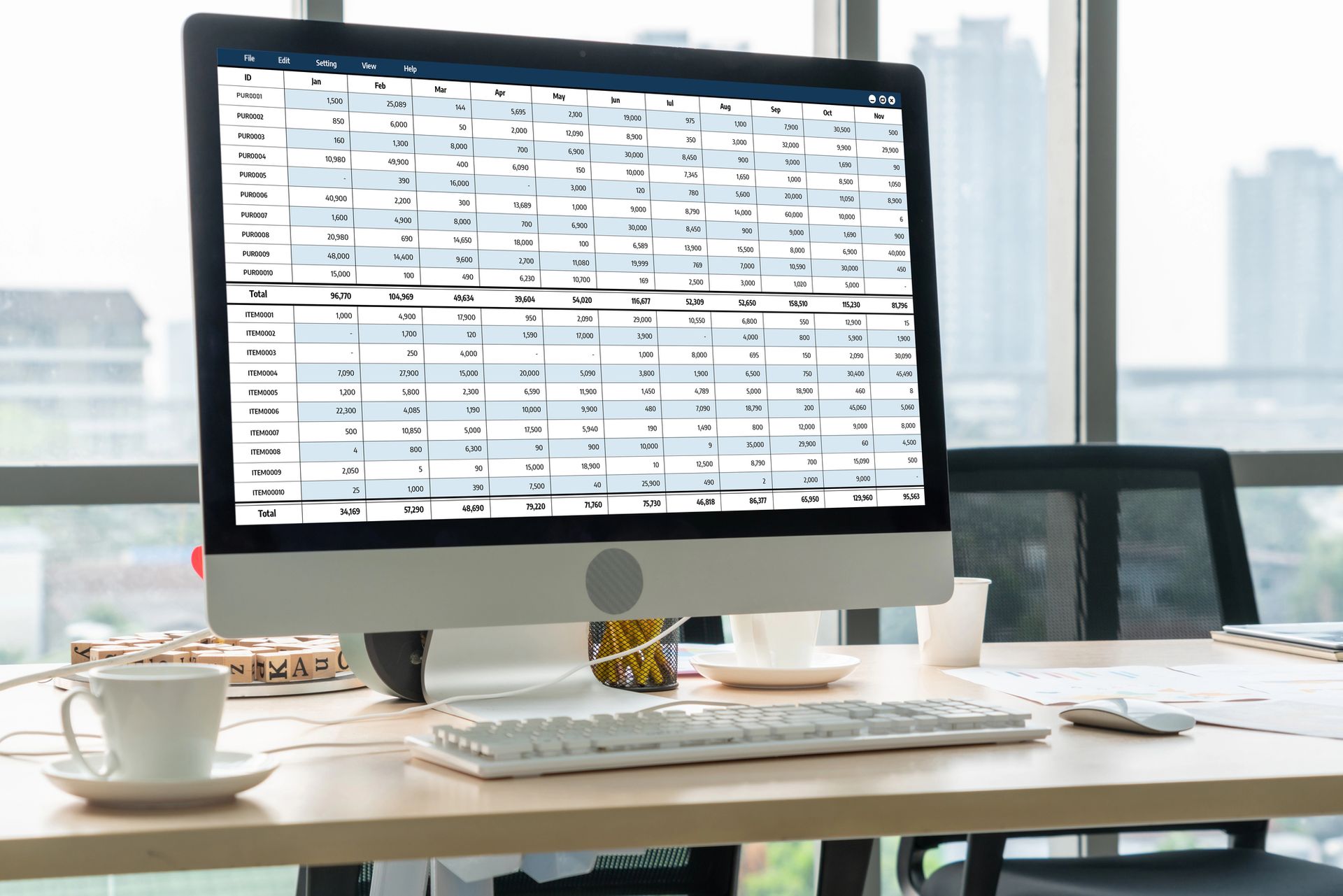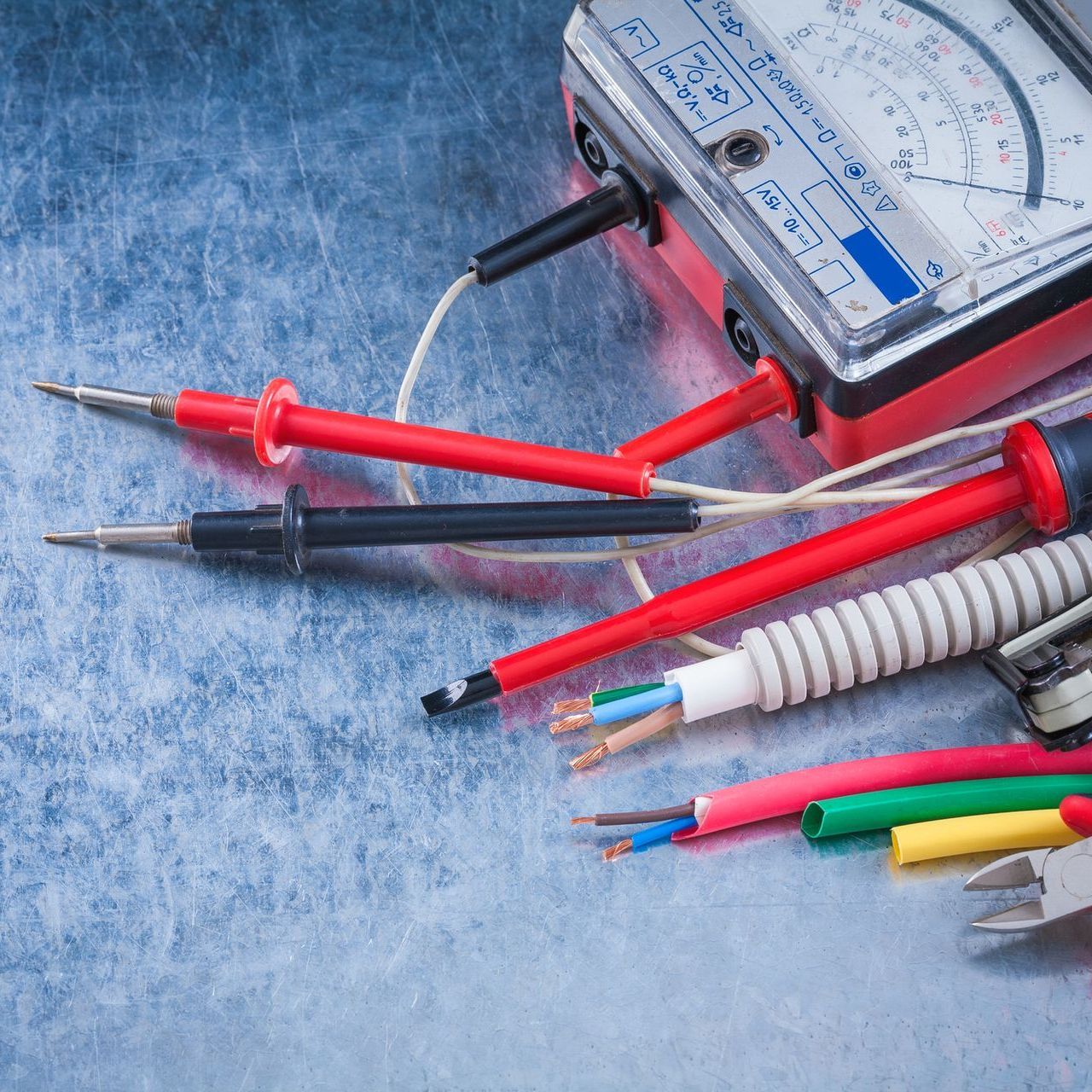Payroll tips
How do I pay myself and my employees?
If you have
taken on staff or if you have set up a company and you want to pay yourself,
you will almost certainly need to set up and run a payroll.
This sounds like a scary thing to do but in fact the software you use to
submit the return will do much of the work for you. There are many providers of payroll software
(free and paid) but HMRC provides free payroll software for small businesses
with up to 10 employees and it’s pretty straightforward to use.
Before you can send in your first payroll, you need to register yourself as an employer. You can do this by logging into your Government Gateway account and adding PAYE as a new tax. HMRC will register your scheme and send you the reference numbers that you need to use in the software to send in your return each period. The Pensions Regulator will also be in touch regarding autoenrollment once you send in your first submission.
Most of the details required to add each employee into the software are fairly straightforward. Company directors can choose which National Insurance method to use. Select the cumulative method to receive your full NIC threshold at the start of the tax year and only start paying NIC once this is threshold is used up. Alternatively, directors can choose the same method as normal employees and spread their NIC threshold over the course of the year, receiving 1/12 of the annual allowance each month.
Whether you pay your employees weekly, fortnightly, monthly or even annually you need to make your submission to HMRC on or before the date that you make your payments to your employees. Simply type in the gross amount that you are paying each employee and the software will calculate the Income Tax and National Insurance due. Submit the return to HMRC and pay the net amount to the employee. Your payment of Income Tax and National Insurance needs to be with HMRC by the 19th of the following month. In practice, I find it easiest to make the payment to HMRC at the same time I pay the employees.Don’t forget to backup your database every time you finish!
Keep an eye out for HMRC telling you about changes to employee tax codes. These codes are used to calculate the right amount of tax so it’s critical you use the right one.
You also need to provide payslips to your employees stating as a minimum their gross pay, the deductions that have been made and their net pay. The HMRC software doesn’t produce payslips for you but you can make them up manually or there is a payslip tool on the Disability Tax Guide website here.
At the end of each tax year there are a few extra tasks to complete. You need to tell HMRC you’ve made your last submission of the year by 19th April and give each employee their software generated P60 summarising their pay for the year by 31st May. Download the final payroll period of the tax year worksheet here.
If all this
sounds overwhelming, I can help you get started. Don’t be put off from running payroll
yourself because it sounds scary, once you are up and running the process is straightforward. If you feel you need more help or support or you wish to pay benefits in kind to your employees, I
can be of assistance providing advice or simply showing you what to do.