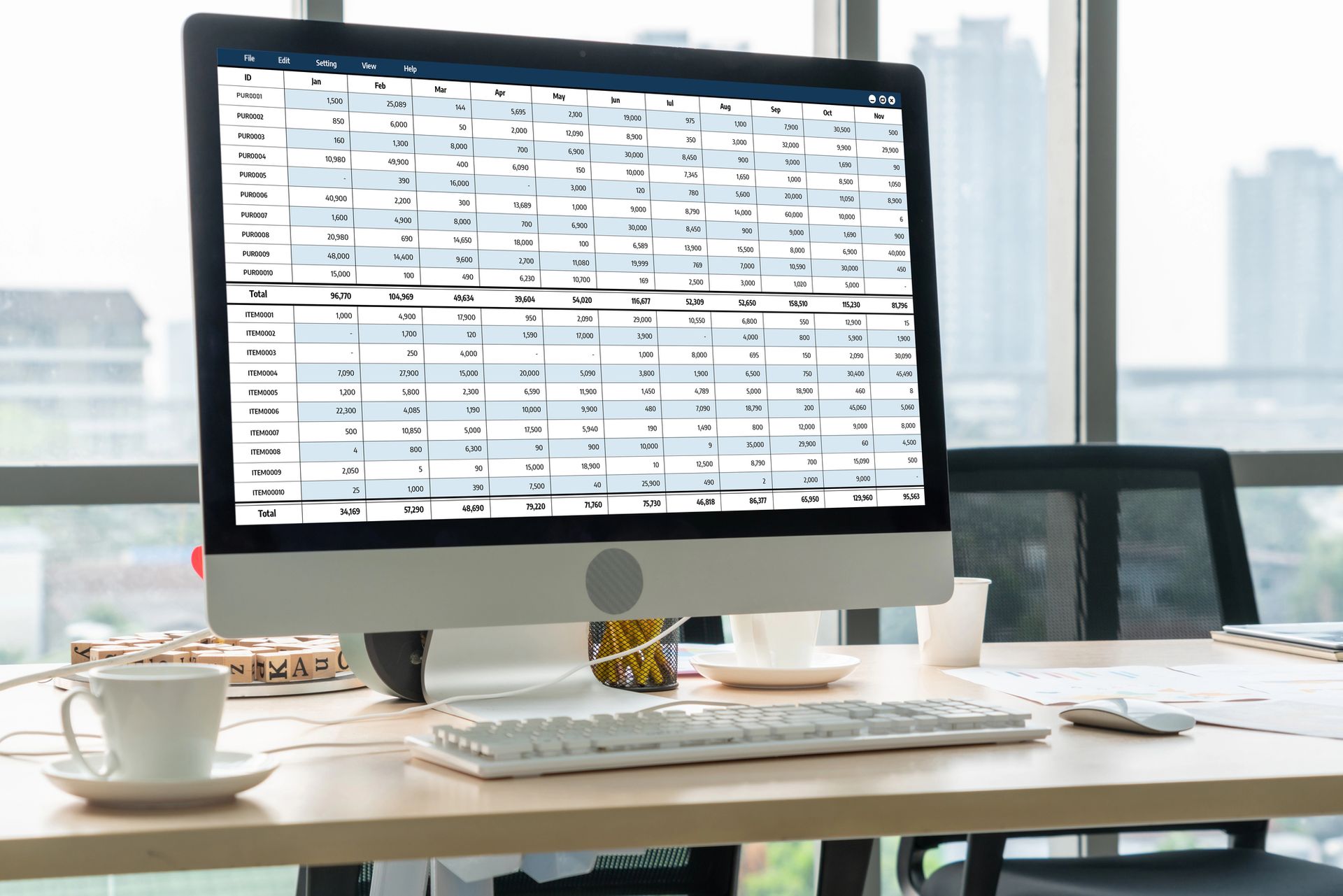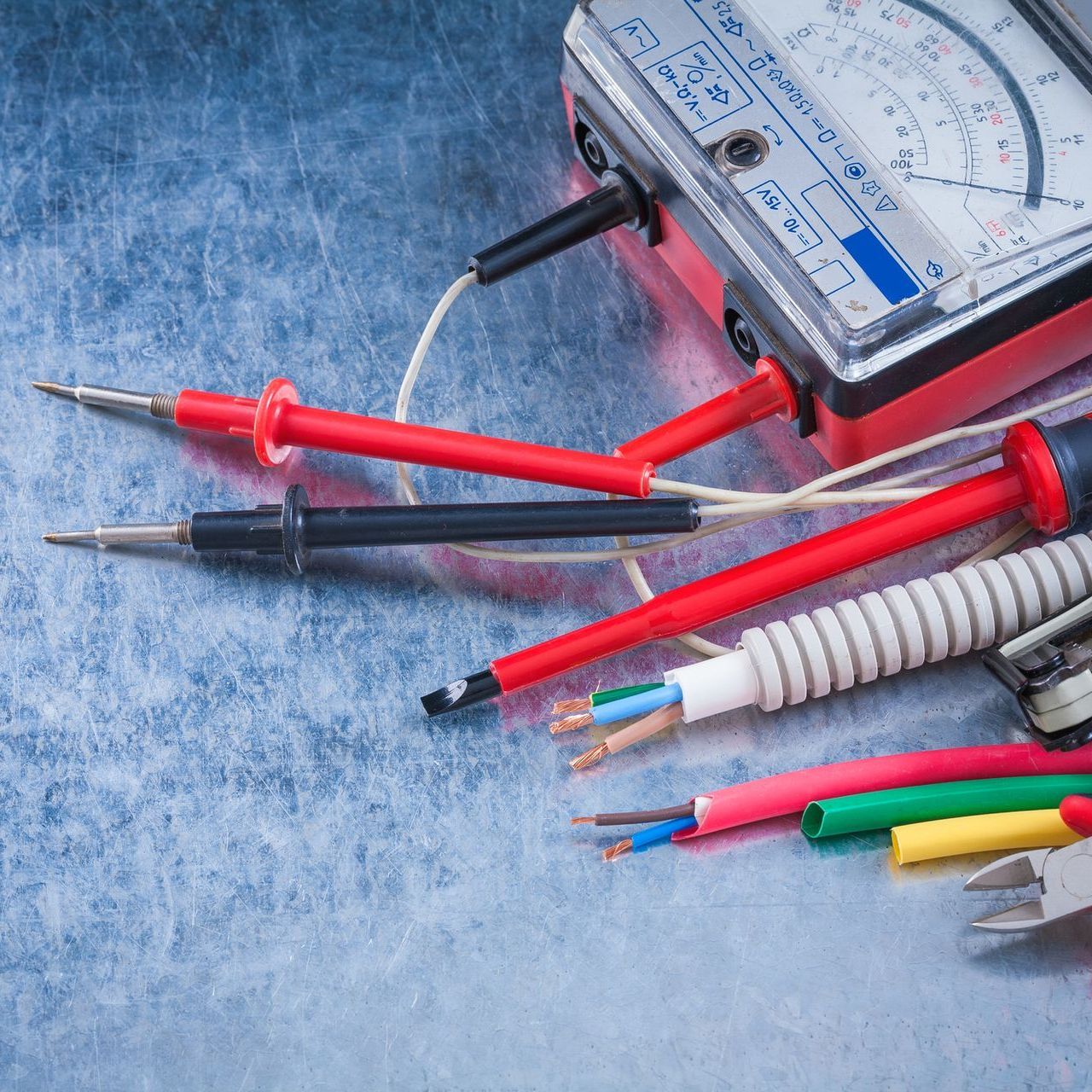Which payroll software should I use?
Basic PAYE Tools is a good place to start
Unlike Corporation Tax and VAT, HMRC still provide free software that you can use to send in your payroll submissions. You can download the software for free here. The software isn't bad and does complete most of the tasks that you would need the software to do with the one glaring omission being the production of payslips. It is a legal requirement to provide your employees with payslips, so you do need to find a way to draft them. You can do this by typing the required information into a Word or Excel template or by using the payslip functionality on the Disability and Tax website here. Neither of these solutions take too long once they’re set up.
The navigation around the software is a little awkward and takes a bit of getting used to but it works fine once you get the hang of it. On this package, you can have up to 10 employees during the year. If you have more than this, you will need to look for different software or think about outsourcing your payroll. It’s worth thinking ahead because it’s harder to change software mid-year than at the start of a new tax year.
The software sits on your computer rather than being cloud-based so if you need to be able to log in from more than one location this is not the software for you.
It's worth noting that if you make a mistake with your payroll and need to change the data from a previous year, you may need to use Basic PAYE tools to send earlier year adjustments in to HMRC because many of the other pieces of software available are not able to make corrections to previous years. The software can be used alongside your usual software to make the required adjustments.
Basic PAYE Tools is actually not bad as a piece of software and it does what it needs to do. If you are happy to draft your own payslips and manually upload data to your pension provider, it’s definitely worth considering.
QuickBooks Payroll can have more than one user
I found that navigating my way around the payroll part of QuickBooks was trickier than that of the bookkeeping software itself, although with regular use it would certainly become easier. At £1+VAT per employee per month (on top of the QuickBooks monthly subscription), it’s fairly reasonably priced although this can mount up fairly quickly if you have a lot of employees.
One big advantage that QuickBooks Payroll has over Basic PAYE Tools is that it not only provides payslips, but it can also email them straight out to your employees (as long as they are happy for you to do so).
As with the bookkeeping software, QuickBooks payroll is not resident on your desktop so you can log in and process your payroll from anywhere. However, it is important to remember that payroll data is one of the most sensitive types of data you can hold in your business so you must take care of your data, making sure you comply with GDPR requirements. You should certainly restrict access to payroll data to as few people in your organisation as possible.
A further downside of QuickBooks payroll is that manual intervention is still required to ensure that the pension data is submitted to the pension provider. Unlike Basic PAYE tools, you can download a submission file but, in my experience, the dates don’t always match up perfectly and need to be adjusted before they can be successfully uploaded to the pension provider website.
Moneysoft Payroll Manager is my favoured software
Like Basic PAYE tools, Moneysoft Payroll Manager is a piece of software that sits on the hard drive of your computer. Depending on how many employees you have on your books, at £72 +VAT per year it can be more expensive than QuickBooks but for me the ease of use you get, including employee contract templates and autoenrolment assessment is worth the extra cost. Similar to QuickBooks, payslips can be produced and emailed directly from the software as well as many other reports.
Once your payroll details are populated, it's very easy to add in the employee payments, especially regular payments that can be copied down to each pay period. You can also ask the software to target a net salary amount, which is particularly useful for directors of small companies.
Of the three pieces of software reviewed here, Payroll Manager provides the most seamless integration with pension providers as well. The software can be used to make submissions to some providers directly, rather than having to download a return and upload manually to the pension provider website.
There are lots of different options for payroll software out there. Of the three that are looked at here, my preference is for Moneysoft Payroll Manager as it has loads of functionality for the price and the smooth integration with the pension providers website can save a lot of time. If you aren't sure which software to use, please get in touch to go through the options. I'd love to hear from you with your thoughts on any other options that you have used yourself, just click the email Laura button below to get in touch.