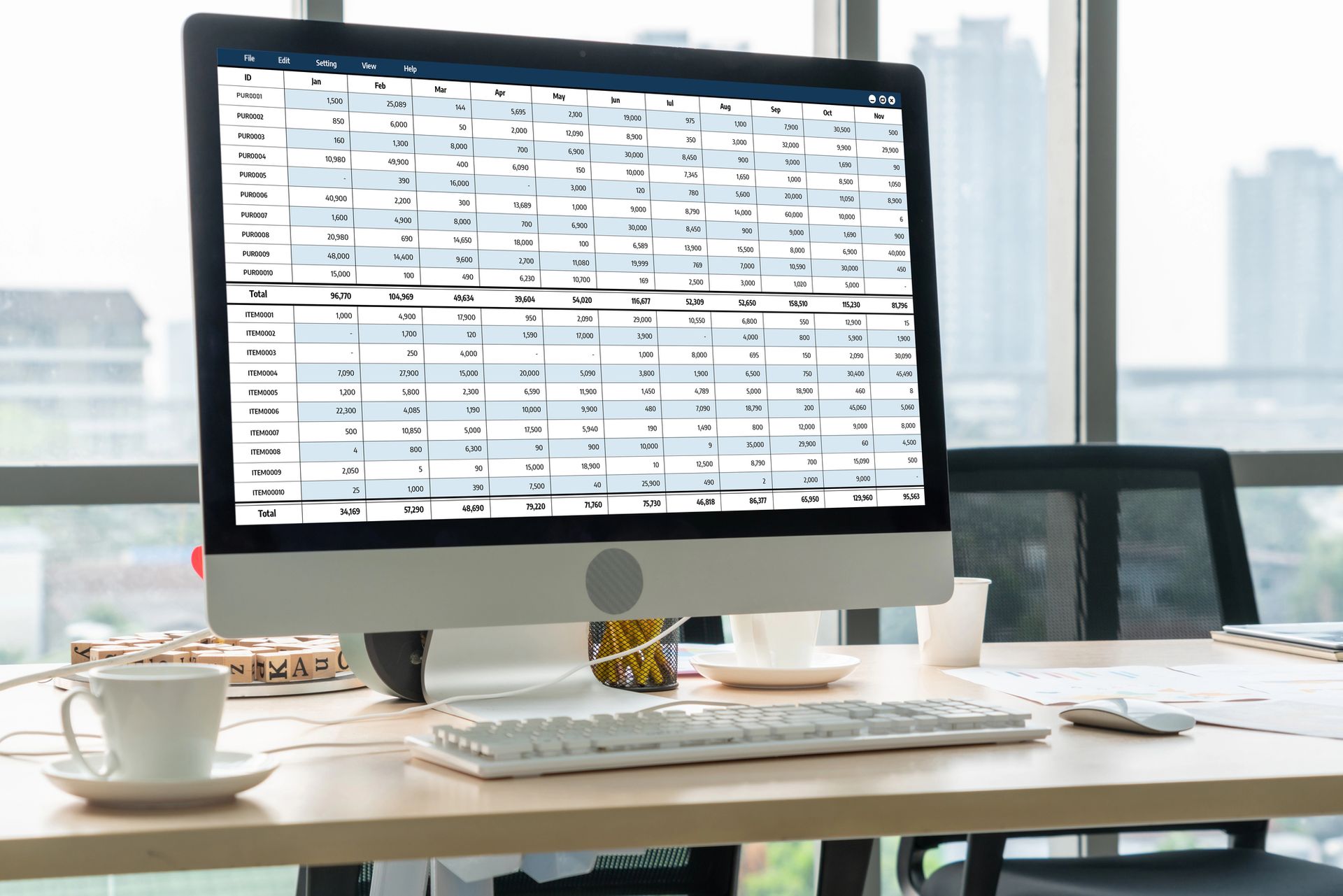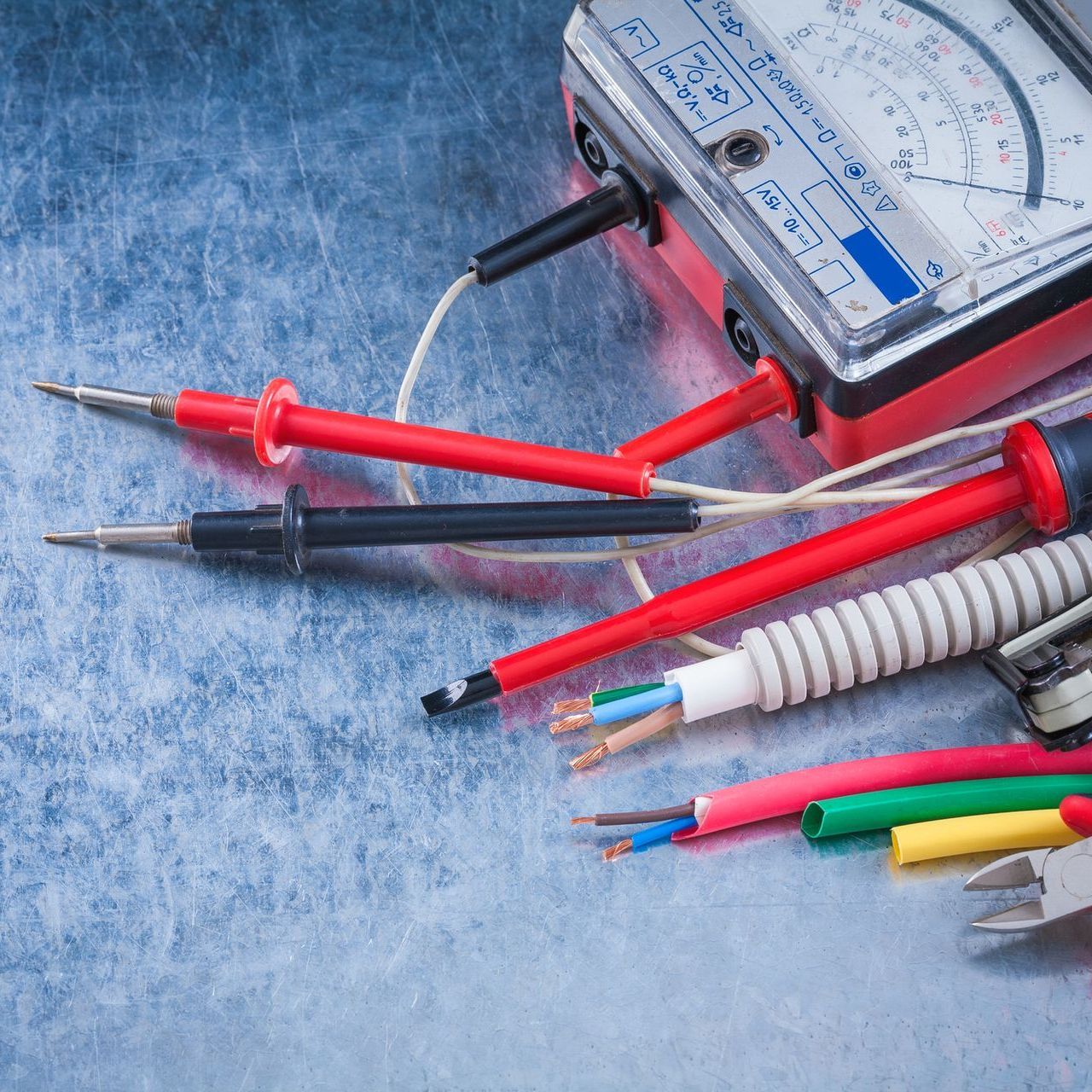Can I claim Employment Allowance?
Whilst I am happy to run your payroll for you, I have also written about payroll being something that you can accomplish yourself fairly easily. You can find that blog here. It sounds really scary but in fact once you get it set up, it’s actually not too difficult and the software does a lot of the work for you. One of the first questions the software is going to ask you about is whether you would are eligible to claim the Employment Allowance. This short blog post will help you decide whether or not you should claim it.
What is Employment Allowance?
The Employment allowance is an annual £3,000 reduction in the employers National Insurance Contributions that are payable to HMRC. For small businesses, this can be a huge saving and helps to make employing someone more viable.
Am I eligible to claim Employment Allowance?
There are a few circumstances in which you are not eligible to claim the allowance.
- If a single director is the only employee of the company on the payroll then the company is not eligible to claim.
- You can’t claim Employment allowance if you are employing someone in a domestic role such as a gardener or a nanny unless your employee is solely providing personal care to someone due to age or illness.
- Public bodies and businesses where more than half of the work is in the public sector cannot claim the allowance.
- Companies that are connected can only claim Employment Allowance for one of the companies.
- From 6 April 2020 only small companies with Employers NICs under £100,000 in the preceding year will be eligible.
How do I claim the Employment Allowance?
In order to claim the allowance, you need to tell your payroll software that you are eligible and the software will then generate a submission for you to send to HMRC. Each piece of software is different but by opening up the employer details you will probably find a box or something similar that can be ticked to claim the allowance. The link heredescribes how to make the claim if you use Basic PAYE Tools to submit your payroll. You need to claim the allowance at the start of each tax year. Once you have made the claim, your payroll software should do the rest of the hard work for you. When your £3,000 allowance has been used up your software will indicate that you should start to pay Employers National Insurance.
What if I have claimed Employment Allowance when I shouldn’t have?
If you have claimed when you shouldn’t have done, you should untick the box in the same way as you claimed it in the first place. The software will generate another submission for you to send in. Doing this will reverse the claim and any benefit you have had will be removed. You will be expected to pay any employers National Insurance that becomes due.
If you cease to be eligible during the year because an employee leaves, don’t untick the claim until the start of the new tax year as the benefit will be taken away (and you were entitled to the benefit whilst you had an employee). At the start of the next tax year, don’t claim the employment allowance if your employee hasn’t been replaced.
Running a payroll can seem like a daunting proposition but it is achievable and gets easier with practice. If you have any questions about running your payroll, make sure you get in touch!